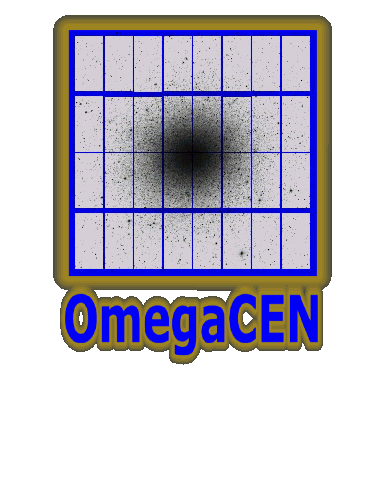| AxisLengths | ListOfInteger4 | List of lengths of each data axis. Analogous to a list of FITS NAXIS1, NAXIS2, ... , NAXISn keywords. | |
| AxisNumber | int | The dimensionality of the data (e.g., number of physical image axes/dimmensions). Analogous to the FITS NAXIS keyword. | |
| DataLength | int | Total number of individual value elements (pixels, voxels, etc.) in the data set referred to in this instance. Equivalent to AxisLength_0 * AxisLength_1 * ... * AxisLength_AxisNumber. | |
| DataSize | int | Size of an individual data element, in bits, following the FITS convention (i.e., negative for floating point values) such that the total size of the data array is |DataSize| x DataLength bits. | |
| DataStorage | NirSuperFlatFitsFile | Reference to the MEF FITS file containing SuperFlat | |
| DateRange | CalibrationValidPeriod | Original Calibration files date range | |
| ExposureTime | ExposureTime | Exposure time of the detector elements (i.e., physical pixels) or detector integration time in seconds. This can be a sum or average value of multiple exposures/integrations in some cases, and can be zero for certain calibrations. Analog to FITS EXPTIME keyword. | |
| Filter | BaseFilter | Instrument filter name | |
| ImgArea | ImgArea | Information about the coverage of the image relative to the full focal plane. This can refer to an individual detector, a sub-region of a detector, or even multiple detectors (e.g., a quadrant or entire focal plane). In other words, it would be any logical data segment that normally would be stored in a data array. | |
| ImgNumber | int | Number of image areas (ImgArea) representing a single observation or exposure. | |
| ImgStatistics | ImgStats | Information about the statistics of the image pixels [None] | |
| ImgType | DataProduct | Complex description of the image type based on ESO definitions. | |
| Instrument | BaseInstrument | Instrument information | |
| ObservationSequence | ObservationSequence | Information identifying an observation sequence | |
| QualityParams | NirDqcDetectorImageList | List of Detector Data quality parameters | |
| ReadoutModeMethod | str | Readout mode method used in this exposure | |
| SimInputConfId | str | This Id is inherited from the sim request that was used to process this simulated image. This Id is present ONLY if the productCategory is set to SIMULATION. This Id could transport a full description of the SIM processing parameters or a shortcut for this configuration : CAMPAIGNTTGRISM, ROTATE90GAL,... | |
| ValidityRange | CalibrationValidPeriod | Calibration file validity period estimated | |